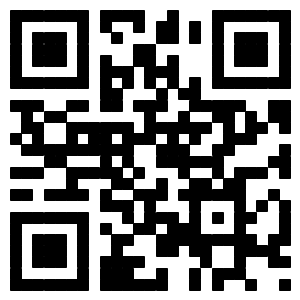��ȪЧ����
��
��1�����½�һ����ɫ���ɫ���ęn��ݔ���ɫ���������C��(d��ng)ǰֻ��һ���D�Ӵ�����
��
��2���������õĈD�ӏ�(f��)��һ�����ڏ�(f��)�Ƶõ��ĈD���ψ�(zh��)��Filter-Stylize-Solarize,Image-Adjust-Auto Levels
��
��3������(zh��)�вˆ�Filter-Distort-Polar Coorduinates���x��Rectangular to Polar
��
��4������(zh��)�вˆ�Image-Rotate Canvas-90CW,Ctrl+I��Filter-Stylize-Wind,�O(sh��)��ֵ�քe��Wind��From the right,��������Image-Adjust-Auto Levels��Ctrl+I��Filter-Stylize-Wind,�O(sh��)��ֵ�քe��Wind��From the right,�����Σ�Image-Rotate Canvas-90CCW��
����
��5������(zh��)�вˆ�Filter-Distort-Polar Coorduinates���x�� Polar to Rectangular
����
��6������(zh��)��Image-Adjust-Hue-Saturation,���xColorize����xColorize����O(sh��)�Ô�(sh��)ֵ���Լ��M���ɫ��
����
��7������ԭ�ȵĵӵ����w�D�ӵ�λ���{(di��o)��(ji��)�����ό�������ʹ��Ctrl+I,���Ӻϳ�ģʽ�O(sh��)��Screen,Ч������D
����
��һƪ��
�O���ֵ�����
��һƪ��
�� �� Ч ��